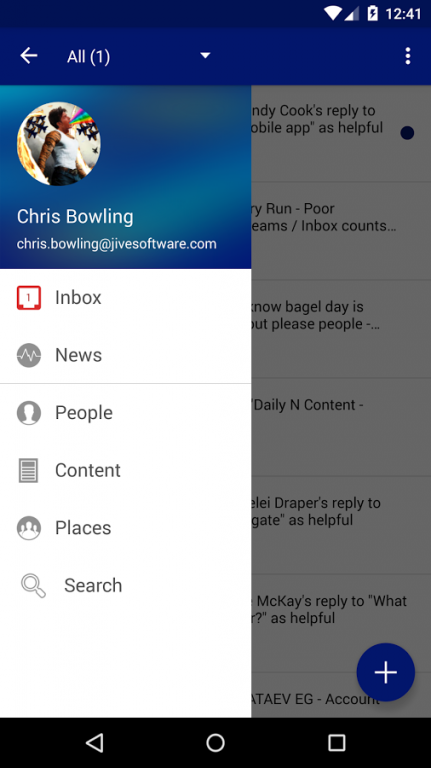Jive 4.1.2
Free Version
Publisher Description
Jive, designed for Android. Welcome to your workstyle.
Highlights:
The app revolves around YOU and your workstyle. Your activity streams, your content, the people you follow, and the places you frequent. All in one centralized, easy to navigate central hub.
Your Jive Inbox, now visualized as a notification pane for quick access. Toggle between All and Unread items and use the familiar hold function to change the read status on multiple items all at once.
Create, don't just consume. Update your status, create a document or discussion, or send a direct message. With a rich text editor, easily inline @mention people, content and places. Complete with image insertion, so you can leave that bulky laptop on your desk.
Anyone, any content, or any place are but a quick search away from anywhere in the app.
Jive. Your workstyle. Now on Android.
Notes and System Requirements:
- Requires Jive (Cloud) or Jive Custom (7.0.1 or higher)
- Cookie based SAML SSO and oAuth 2.0 is supported.
- Requires Android 4.0.3+
- Jive collects usage data through Google Analytics
Currently not available:
- Create blog post
- View or create video
- No @mentions in direct messages
Known issues:
- Lower end devices could experience issues with the text editor
Encountering trouble? Please open a support case in the Jive Community (https://community.jivesoftware.com/).
About Jive
Jive is a free app for Android published in the PIMS & Calendars list of apps, part of Business.
The company that develops Jive is Jive Software Inc.. The latest version released by its developer is 4.1.2.
To install Jive on your Android device, just click the green Continue To App button above to start the installation process. The app is listed on our website since 2016-11-29 and was downloaded 3 times. We have already checked if the download link is safe, however for your own protection we recommend that you scan the downloaded app with your antivirus. Your antivirus may detect the Jive as malware as malware if the download link to com.jivesoftware.android.mobile is broken.
How to install Jive on your Android device:
- Click on the Continue To App button on our website. This will redirect you to Google Play.
- Once the Jive is shown in the Google Play listing of your Android device, you can start its download and installation. Tap on the Install button located below the search bar and to the right of the app icon.
- A pop-up window with the permissions required by Jive will be shown. Click on Accept to continue the process.
- Jive will be downloaded onto your device, displaying a progress. Once the download completes, the installation will start and you'll get a notification after the installation is finished.